If you do not know yet, the Japanese standard computer keyboard has quite a few more keys than US/other European keyboards that we are used to. Whether there is a point doing so or not is a topic for another time (assuming I am knowledgeable enough to have a proper discussion), but one thing I know for sure[1] is that on Linux you can remap any keys on your keyboard to any other key supported by the system, meaning you could change those keys on the right side of the spacebar that you never use to something you might use! So I did what every reasonable person would do and spent 5 hours last night, from midnight to 5am figuring it out.
And then I can't use the Enter key anymore.
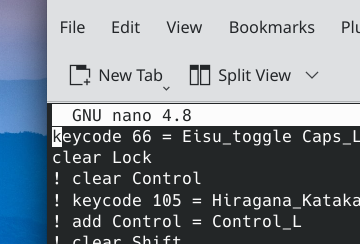
What I have in the end was a keyboard that can do a lot of languages: English (duh!), other Latin languages through US intl. layout without dead keys (so that you can type quotemarks normally unlike on Windows), Chinese via Rime using Cantonese/Mandarin romanization (jyutping/pinyin), and Japanese using Mozc!
I'll have to admit that everyone else in this situation are just using the Shift-CapsLock, Alt-CapsLock to change between Katakana/Hiragana, which I had been using all the time until I switched back to Linux where this is not supported. So you can also argue I'm just spending 5 hours fixing a bug. But is it bugfixing when it's so cool?
[1] - I believe there are ways to do it on Windows and macOS for sure, but with them being closed course and probably involving modification of system configuration files that are not meant to be modified (read: breaks after updates, breaks updates, suddenly stops working), I am only comfortable doing these mods on Linux as they are actually meant to be done, meaning updates are much less likely to break them.
